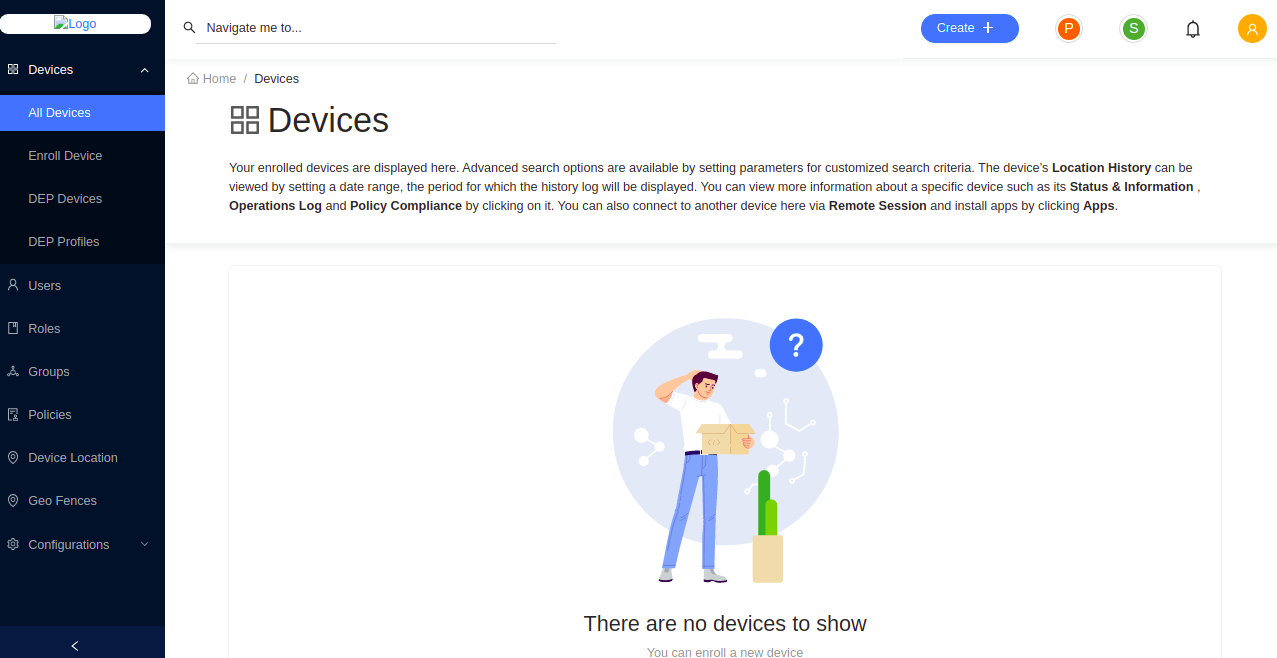Log-In Guide to the Endpoint Management Portal
The Endpoint Management portal is used for managing the applications that EMM admins may use to manage devices.
To login to this portal,
-
Go to the Endpoint Management app using your browser. This can be accessed with the following url format,
https://Replace-Your-IP-Address:9443/endpoint-mgtFor examplehttps://localhost:9443/endpoint-mgt -
You will get a security exception as bellow, since SSL certificates have not been set up. Click Advanced, then Proceed to localhost (unsafe).
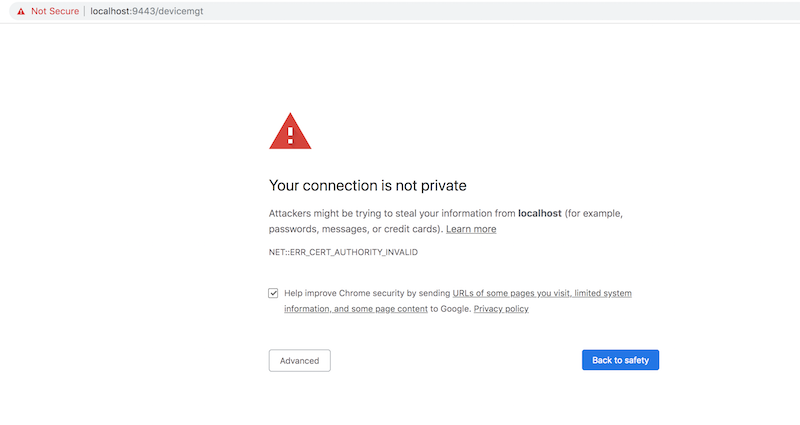
-
The browser will now be redirected to the log-in page. Type the default username
adminand the passwordadminand click LOG IN.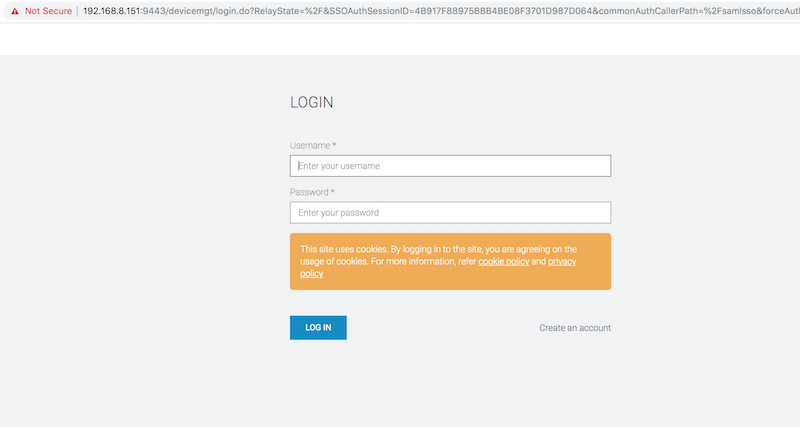
-
Finally the browser will be redirected again to the Endpoint Management portal which looks like bellow: