Log-In Guide to UEM Server
Entgra's Unified Endpoinment Management (UEM) server is used for managing the applications that EMM admins may use to manage devices.
To log in to this portal;
-
Go to the Endpoint Management app using your browser. This can be accessed with the following url format,
https://Replace-Your-IP-Address:9443/endpoint-mgtFor examplehttps://localhost:9443/endpoint-mgt -
The browser will be redirected to the log-in page.
-
Enter your credentials in the screen that appears.
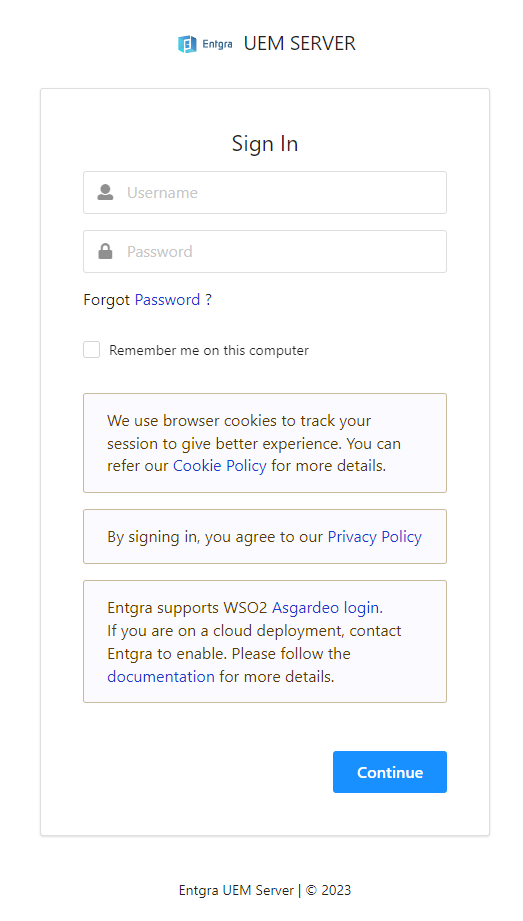
-
Read our browser Cookie Policy to understand and clarify what we use cookies for.
-
Click Continue.
-
Alternatively, if you are on a cloud deployment, you can use WSO2 Asgardeo log-in to proceed. Contact us at bizdev-group@entgra.io to enable this. Follow our documentation on cloud enrollment.