Log-In Guide to UEM Server
Entgra's Unified Endpoinment Management (UEM) server is used for managing the applications that EMM admins may use to manage devices.
Steps to Log In
-
Open your browser and navigate to the Endpoint Management portal:
-
For Entgra On-Premise deployments, use the following URL format:
https://Replace-Your-IP-Address:9443/endpoint-mgt(e.g:https://localhost:9443/endpoint-mgt) -
For Cloud deployments, access the Endpoint Management console via your browser.
-
Optionally, you can log in using WSO2 Asgardeo. Contact us at bizdev-group@entgra.io to enable this. For more details, refer to our cloud enrollment documentation.
-
-
You will be redirected to the log-in page.
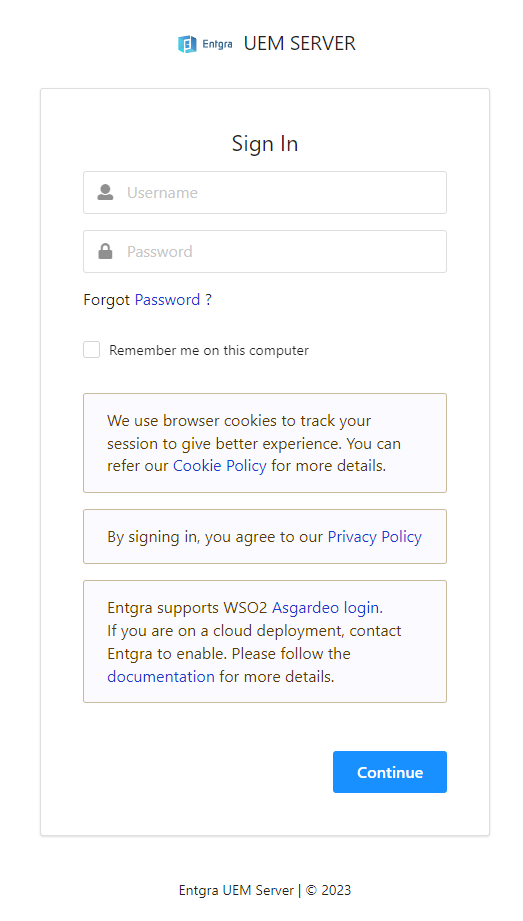
-
Enter your credentials on the login screen.
-
Review our Cookie Policy to understand how we use cookies.
-
Click Continue.
Granting Permissions
-
After logging in, you will be redirected to a page asking for consent to grant specific permissions.

-
Select the checkbox for Remember my consent, then click Allow to proceed. This will grant access to the Entgra Endpoint Management portal.
Important
The permissions shown on the login page reflect the API access needed by the portal. Since the platform is built on an API management system, these permissions are displayed by default. However, rest assured that this is normal and does not pose any security threat.