Release Archive
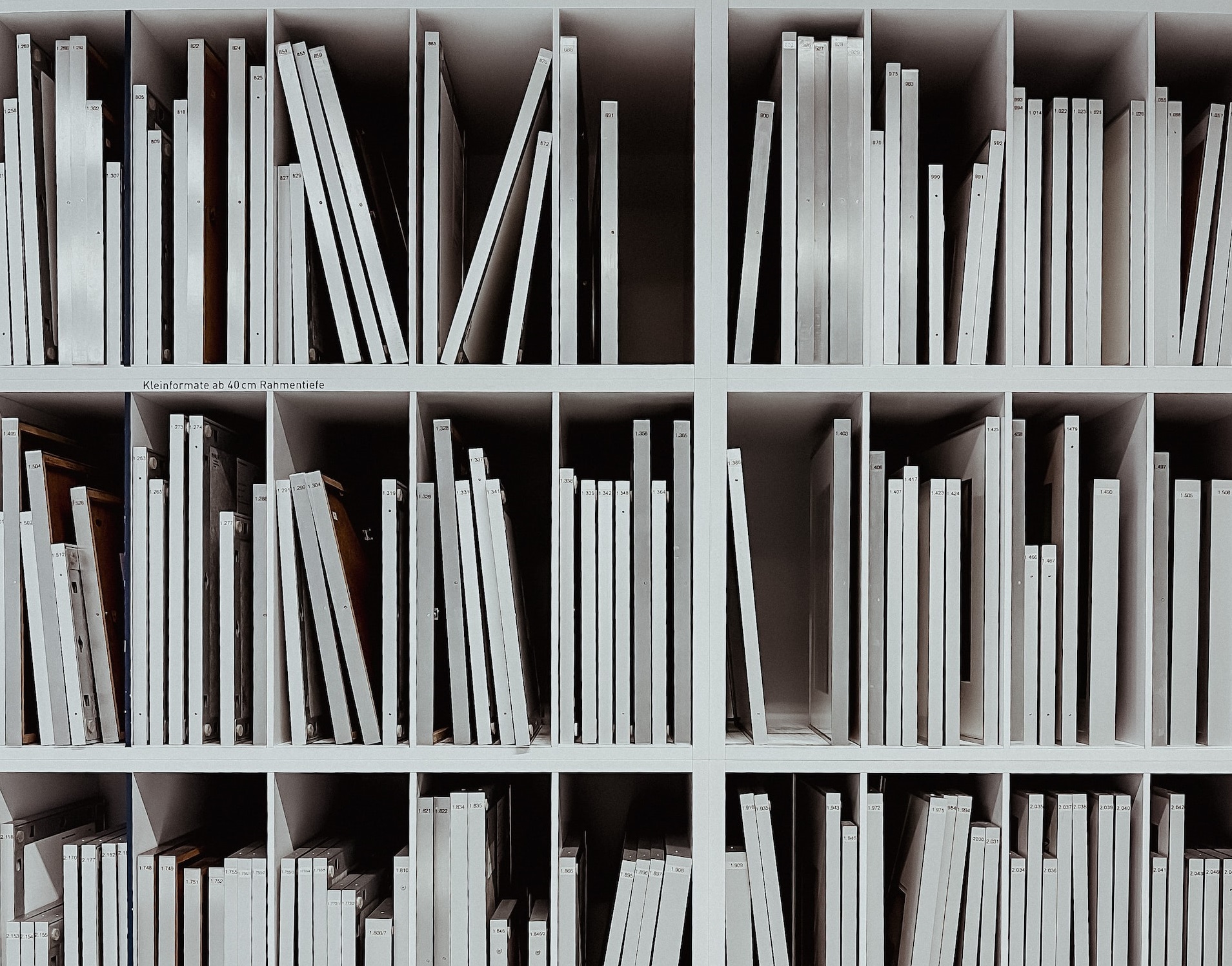
Photo by Laura Cleffmann on Unsplash
The Release Archive features each successive version of the Entgra UEM/IoT server in descending order as per the release timeline.
Entgra IoT 3.4.0 is the first independent release of Entgra, since its dissolution from the WSO2 IoT server product roadmap. As such, the last WSO2 branded product version was WSO2 IoT server 3.3.1.
Entgra IoT 3.4.0 was independently released as a successor to, and based on WSO2 IoT Server 3.3.1, proceeding from then onwards as Entgra releases.
For information on the latest ongoing Entgra IoT version, click here.
Entgra UEM 5.1.0
Release Date: 17th February, 2023
Highlights:
-
Define permissible account types - with account restriction settings. Specifies types of accounts that are permitted on the device and the number of accounts per type.
-
Display changed device name - Shows the device name changed by admin via APIs in the agent.
-
Trigger operations simultaneously in a device group - capability to send one or more operations to a device group at once.
-
Direct publishing of app releases - Allowing approved users to publish app releases promptly without going through the app lifecycle.
-
Alternate app installing capability - an alternative mechanism in the agent that enables installing apps hosted in environments other than the app store, and/or to be used if standard installation fails.
-
Complete file access permissions for Android 11 - enables external file storage write-access for Android 11, which was not previously available for Android agent.
Entgra UEM 5.0.0
Release Date: 30th November, 2022
-
Live Feed: Live feed is now available remotely for system administrators for accessing and tracking device data and troubleshooting in real time.
-
FTP File Transfer: Ability to transfer files from devices to server, and manage them remotely via new file browser UI.
-
Enhanced App Catalog: Enabling installing and uninstalling applications independent of the Entgra Device Management agent.
-
Device Info Display: Enhancements to capture device info including detailed hardware properties.
-
Block App Uninstall: A policy to block selected applications from being uninstalled once the administrator has installed them.
-
Device Theme policy for Android: Policy to customize device theme with system/lock screen wallpaper and volume control settings for the system, voice calls, music and for the alarm.
-
Ability to remotely clear application data: Ability to clear app data remotely by device owner or the administrator.
-
efender configuration policy for Windows
- BitLocker configuration policy for Windows
- Bluetooth policy for Windows
- Settings policy for Windows
- Firewall policy for Windows
- Application management policy for Windows
- App Locker policy for Windows
- Windows app uninstallation
- Grafana based dashboard for displaying Windows Defender statuses
- Reworked Windows enrolment client
- Adding APPLICATION_LIST command for Windows
- Adding SECURITY_INFO command for Windows
- Adding DEFENDER_THREAT_LIST for Windows
-
Viewing the existing accounts of the android device and wiping when it needed
-
Grafana based dashboards: Analytics capabilities and dashboards depicting useful information on device, applications, operations and policies.
These include:
Applications
- Top 10 Applications
- Application Installation Results
- Successful and Unsuccessful App Installations
Device Assignment
- Grouped and Ungrouped devices
Device Connectivity
- Connectivity types
- Network Providers
- Network Type Daily
- Signal Strength Daily
- SIM Changed Overtime
Device Firmware
- OS Versions
Device Hardware
- Device Vendors
- Device Models
Device Inventory
- Enrollments vs Unenrollments
- Device Types
- Device Status
- Last Seen Overtime
Operations
- Operation Execution
- Success and Failed Operations
- Most popular Operations
Policy
- Applied Policies
- Policy compliance
Entgra IoTs 4.1.0
Release Date: March, 2021
Some prominent features and enhancements of this release are as follows:
SIM Card Restriction: Restricts the use of different SIM cards by locking the device if an invalid SIM card is present. Here, the device gets locked to the specific SIM that was present at the time of enrollment. Accordingly, if the user changes a corporate SIM, the device will get completely locked and will only be able to be unlocked by changing the SIM back to the original.
Geofencing and Alerts enabled at Client-end for Android: In previous releases, we had geofencing enabled at the server-end. This meant that when a device enters or leaves a marked fence, server-side interaction was required to make a decision on the move. This has now been moved to the client-end enabling real-time decision making while crossing boundaries.
Two-way Chat between Agent and Server: This feature enables users and the server administrator to have chat conversations while on remote sessions. Both admin and user are able to initiate chat conversations from their respective ends.
Endpoint Management App to Replace Device Management App: Our new Endpoint Management App replaces the earlier Device Management UI with a more user-friendly interface whilst simplifying a lot of administrative tasks.
Edit Device Name at Enrollment: In our previous versions, the name of the device was taken programmatically and identifying the devices at enrollment was difficult for the administrator. With this release, we have enabled new functionality for the user/admin to type a meaningful name for their device which will be visible in the device listing page so that the device can be easily identified. Enabling Android Agent to Rename Devices: If a tenant configuration is defined to ask the user to provide a name during enrollment, the user will be prompted to do so.
Role Creation and Permission Defining: Enabling a new configuration to create a defined set of roles and permissions upon tenant creation. If the configuration is enabled it should create defined roles and permissions when creating a new tenant. Factory Reset Protection for Android: This feature allows the user to select and change the Google account that is used for factory reset protection.
Uninstall Apps Outside of the App Store: Allows removing any app that has been installed outside of the App Store by the EMM administrator.
Convenient App Management: Enhanced UI functionality to easily uninstall applications installed via the App Store.
Entgra IoTs 4.0.0
Release Date: June, 2020
Highlights
Some of the highlights of this release include:
-
Google Enterprise EMM Partner for Android Recognized as one of the best Android Device and Service Providers by Google, this means that all public apps from Google Playstore can now be installed silently. Combining this with the enrollment time app installation policy, you can now define some private/public apps to be installed silently from Playstore when the user enrols a device.
-
Pre-Approved Allow-List Devices and Auto-Assign to Groups
Strengthening security a step further, the Entgra IoT Server now enables command-line based enrollment for Android. Prior to enrollment, it is possible to allow-list (approve) which devices are allowed to be enrolled with the server. This can be done based on the serial numbers of the devices. Also at the time of enrollment, the device can be automatically assigned to the groups based on predefined rules.
- Powerful Reporting UI Capabilities with Real-Time Event Processing
With WSO2 Siddhi Core Integration, Entgra IoT server now has a new reporting UI that carries a set of prebuilt reports useful for an EMM administration. This release also carries a new siddhi core-based implementation to do real-time complex event processing and also an in-house solution for batch processing to create customized reports as you wish.
Some prominent features and enhancements that this release offers are as follows:
Android Devices:
- Google enterprise integration
- Remote screen keyboard and mouse inputs while on the screen-sharing mode
- App screen usage time policy to track/restrict screen usage per app
- Allow-list/Block-list connected peripherals plugged-in
- Force devices to be locked on to a given WiFi network
- Introduction of Entgra secure browser application with remote settings
- Device location history view to track the fleet’s history
- Lock device when passcode fail attempts exceeded the limit
- Notification displaying for Kiosk mode
- Display a custom message when the device is locked and for locked settings
- Offline un-enrollement via a special per device admin pin code
- Disable airplane mode restrictions
- Enroll COPE device using mobile data after a factory reset
General Features:
- Enroll only allow-listed serial numbers or based on any property
- Auto-assign devices to the group upon enrollment
- Over 100% server performance improvement
- Enroll only allow-listed serial numbers or based on any property
- Over 100% server performance improvement
- New complex event management rule engine powered by siddhi core
- New batch event processing capability
- Bulk device enrollment via the new command-line tool
macOS Features:
- Firewall policy
iOS Features:
- External profile add and remove APIs
- Fetch security information of devices
UI Features:
- Ability to manually edit operation status
- Beta release of a new device management portal under /entgra
Reporting Functionality:
- Report for device app usage
- Report to retrieve available OS updates info of Apple devices
- Report for tracking devices that do not have a mandatory application installed
- Report for SIM changed details
- Enrollments vs Un-enrollments Report
- Device status report
- Device type report
Entgra IoTs 3.8.0
Release Date: 07th November, 2019
- Corrective policy for policy violations
- Defining policy type (General/corrective)
- Fully rewritten App manager for performance improvement
- Scheduled webclip/enterprise/public app uninstallments
- Adding custom apps for IoT devices
- Enable/Disable lock task mode
- Display extensive device information
- Windows PC support added to the platform
- macOS support added to the platform
- macOS App installation API level support
- Windows PC Installation Apps API level support
Entgra IoTs 3.7.0
Release Date: 26th October, 2019
- [Android] Ability to turn off or on backing up data
- [Android] Automate enrollment by using QR code
- [Android] [iOS] New operation to add Android/iOS application configuration
- [iOS] New policy to install fonts
- [iOS] Ability to control voice roaming
- [iOS] Ability to control Data roaming
- [iOS] Ability to control WiFi hotspot
- [iOS] Ability to control bluetooth
- [iOS] Ability to change wallpaper
- [iOS] Ability to install macOS Applications
- [iOS] New policy to add network usage rules
- [iOS] Active Sync integration
- [iOS] New policy to restrict the app store of macOS device
- [iOS] Ability to create managed preferences on macOS device
- [iOS] Ability to shut down macOS device
- [iOS] Ability to restart macOS device
- [Windows] Disable Adding Non-Microsoft Accounts Manually
- [Windows] Disable Private Browsing
- [Windows] Disable Removable Drive Indexing
- [Windows] Restricts the users from changing language settings
- [Windows] Disables region settings on a device
- [Windows] Disables Cortana from the Windows search bar
Entgra IoTs 3.6.0
Release Date: 09th July, 2019
- [Android] Ability to add third-party applications as VPN providers for Android devices (Always on VPN)
- [Android] Ability to measure data usage in Devices
- [Android] Ability to configure third-party applications remotely in Devices
- [Android] New Restrictions for Android Devices in Device Owner Mode
- [Android] Disable setting wallpapers
- [Android] Disable Bluetooth
- [Android] Disable Bluetooth sharing
- [Android] Disable data roaming
- [Android] Disable set user icon
- [Android] Disable remote management profile
- [Android] Disableremove user
- [Android] Disable autofill
- [Android] Improvements to Kiosk mode
- [Android] New API to notify agents that a server upgrade has taken place
- [Android] [iOS] Install certificates in devices
- [iOS] Support for Kiosk mode
- [iOS] New API to install/remove external profiles on Apple devices.
- Ability to add operations to groups/lists of devices
- New API to permanently delete devices
- New API to query devices based on device properties
- Multiple bug fixes and improvements in UI and APIs
Entgra IoTS 3.5.0
Release Date: 24th April, 2019
- [Android] Policy to install apps at device enrollment time
- [Android] Policy to configure global HTTP Proxy on devices
- [Android] QR code based Kiosk and COPE device enrollment
- [Android] Multi-app and single app Kiosk support
- [Android] Policy for custom theming and idle timeout videos support for Kiosks
- [Android] User session support for Kiosk (shared device)
- [Android] Remote configurable secure browser support for Kiosk
- [Android] Open VPN configuration policy for Android
- [iOS] Application block-listing and allow-listing support
- [Android] [iOS] Background Enrollment triggering from external apps
- [Android] Android TV OS support
- Notify enrollment complete status to external systems
- Multiple bug fixes and improvements in UI and APIs
Entgra IoTS 3.4.0
Release Date: 11th November, 2018
Entgra IoT Server version 3.4.0 is the successor of WSO2 IoT Server 3.3.1.
- Device Enrollment Program (DEP) for iOS devices.
- Making Entgra IoT Server 3.3.0 General Data Protection Regulations (GDPR) compliant.
- Removing user and device details when the user requests to be forgotten.
- Consent management when signing in to Entgra IoT Server.
- Consent management when enrolling devices.
- Introduction of cookie policies and privacy policies in the device management console.
Resources
WSO2Con Asia 2016 - WSO2 IoT Server: Your Foundation for the Internet of Things: https://www.youtube.com/watch?v=8ZBSdbvWxKc&feature=emb_title